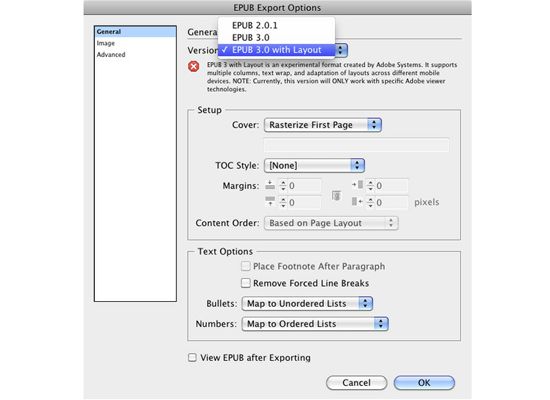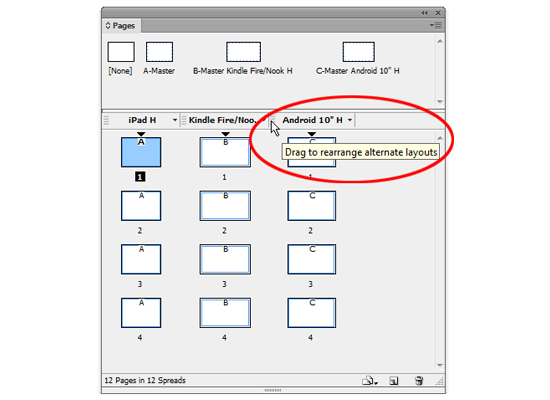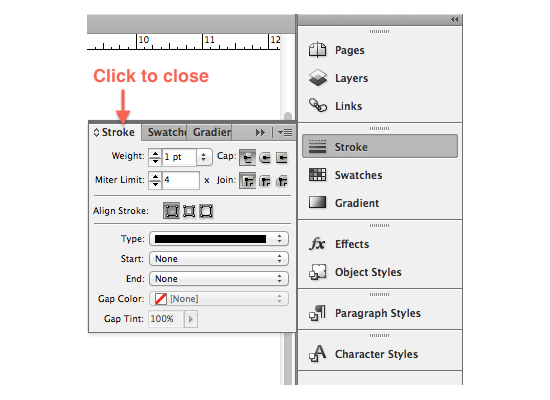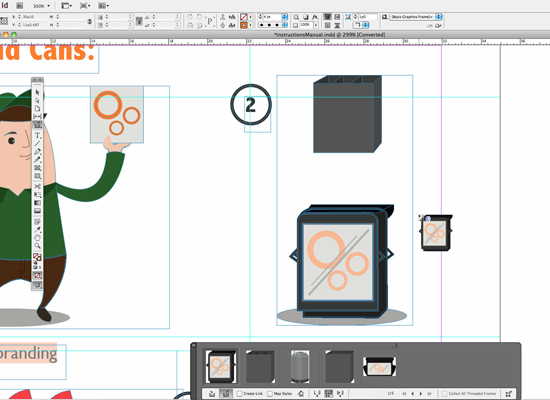Let’s be honest, InDesign is one of the most underutilized programs of the Adobe family. Perhaps, it’s a lack of education? To counteract that, we collected the best tutorials and tips of the newest features from the recent launch of CS6 InDesign.
Table of Contents
General Tutorials, Tips & Tricks
Liquid Layout | Alternate Layout | Linked Content
Content Collector tools | PDF Forms | DPS Workflow Improvements
General Tutorials, Tips & Tricks
Lightroom to InDesign to iPad: Interactive Portfolios | Link
InDesign CS6 Tutorial: Basic Rundown Of Design Tools | Link
InDesign CS6 Makes Quick Work of Designing for Multiple Platform | Link
CS6 is the Tenth Release of InDesign. What’s New? Here’s My Top Ten. | Link
Adobe InDesign CS6 – My Top 6 Favorite Features | Link
Here’s What We Love about InDesign CS6 | Link
Adobe InDesign CS6 Review | Link
Getting Started with New Liquid Layout and Alternate Layout Features | Link
Adaptive Design Tools in InDesign CS6 | Link
Top Productivity Enhancements in InDesign CS6 | Link
What’s New in InDesign CS6 for Print Designers | Link
What’s New in InDesign CS6 | Link
Understanding Liquid Layout Rules | Link
Using basic Liquid Layout Rules: Scale, Recenter, and Based on Master | Link
Applying guide-based Liquid Layout Rules | Link
Applying object-based Liquid Layout Rules | Link
Liquid Layout in InDesign CS6 | Link
Working with Alternate Layouts | Link
Alternate Layout in InDesign CS6 | Link
Linking Content | Link
Linked Content in InDesign CS6 | Link
Master InDesign CS6’s New Content Collector Tool | Link
Using the Content Collector and Content Placer tools | Link
Content Collector Tools in InDesign CS6 | Link
Using the Content Collector Tool in InDesign CS6 | Link
Reviewing the new Forms Tools | Link
Creating and previewing a basic form | Link
Testing a form in Acrobat | Link
Creating PDF Forms with InDesign CS6 | Link
Using advanced EPUB 2 export controls | Link
Exporting to EPUB 3 and fixed layout | Link
DPS Workflow Improvements | Link