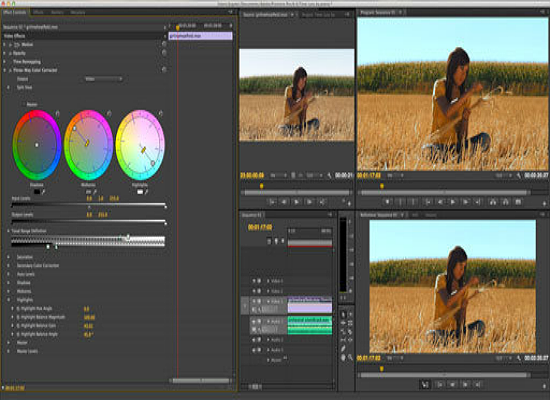The next stop in our guided tour of the magical world of CS6 Adobe series software let’s the editor’s imagination run free with a peak into Premiere Pro. Get ready to ladies and gents for an extensive tutorial bonanza.
Table of Contents
General Tutorials, Tips & Tricks
Streamlined, Highly Intuitive User Interface | Enhanced Mercury Playback Engine
Fluid, High-Performance Editing Workflow | Dynamic Timeline Trimming
Warp Stabilizer Effect | Expanded Multicam Editing | Three-Way Color Corrector
New Adjustment Layers | Editing Enhancements | Audio Enhancements
General Tutorials, Tips & Tricks
Premiere Pro CS6: The Filmic Blend Technique | Link
Premiere Pro CS6 Techniques: Introduction | Link
Adobe Premiere Pro CS6 Review | Link
Keyboard Shortcuts | Link
Overview of Adobe Premiere Pro CS6 | Link
Introduction to Adobe Premiere Pro CS6 | Link
Streamlined, Highly Intuitive User Interface
Customizing the Timeline | Link
Streamlined, Highly Intuitive User Interface in Premiere Pro CS6 | Link
Enhanced Mercury Playback Engine
Get Blazing Performance & Rock-Solid Stability with Enhanced Mercury Playback Engine | Link
Fluid, High-Performance Editing Workflow
Using Shortcuts For A Fluid, High-Performance Workflow | Link
Fluid, High-Performance Editing Workflow in Premiere Pro CS6 | Link
Premiere Pro CS6 Techniques: Dynamic Trimming | Link
Dynamic Timeline Trimming in Premiere Pro CS6 | Link
Using Warp Stabilizer in Premiere Pro CS6 | Link
Setting Up Multi-Camera Sequences | Link
Transforming A Selection | Link
Expanded Multicam Editing in Premiere Pro CS6 | Link
Multicam Editing in Premiere Pro CS6 | Link
Premiere Pro CS6 Techniques: Color Corrector | Link
Premiere Pro CS6: Secondary Color Correction | Link
Premiere Pro CS6’S New Three-Way Color Corrector Tool | Link
Using the New Adjustment Layers in Premiere Pro CS6 | Link
Editing Enhancements in Premiere Pro CS6 | Link
The Improved Audio Meter Panel | Link
An Easier Way to Use Audio Mixer | Link
Audio Enhancements in Premiere Pro | Link
CS6 Premiere Pro Tutorials, Tips & Tricks – http://t.co/eQ2CFI2e | #Design #Editing #Video #Montages #Transition #Adobe pic.twitter.com/vR93j5JY
— Yvelle Design Eye (@YvelleDesignEye) August 11, 2012